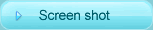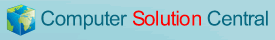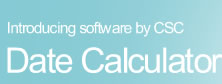-
For the lawyer:
- counting how many calendar days between two dates
- counting how many calendar days are after a certain date
- calculate how many days after a date not counting vacations and weekends
- calculate how many days before a deadline
Missed deadlines are the number one risk for professional liability suits. Purchase Date Calculator for your staff and watch docketing errors disappear. On the telephone with opposing counsel, take command of dates and deadlines with split-second speed and laser sharp precision. It's a great gift for legal professionals. Make their day better and show them you understand a chief source of tension in the law office. CSC Date Calculator banishes counting errors forever.
Also great for home and business use.
Avoid the angst of counting and calculating days on your desk calendar and spend the time you save with your newspaper and coffee instead.
Common uses for CSC Date Calculator:
For example if you are an attorney you have deadlines to respond to motions, petitions, complaints, discovery requests or important correspondence, Press the "After a Selected Date" button. Next, enter the date the document is received in the calendar on the left. From the pulldown menu at the top of the window, select the calendar featuring the type of days you wish counted. For example, if you wish to count all days, including weekends and legal holidays, then select the "Default Calendar". This calendar has no "Vacation" days by default. If you wish to exclude weekends and legal holidays from your computation, then select the calendar you have set "Vacation" days on. Next, enter the number of days until your deadline in the blank on the far left. Then press the "Calculate" button at the bottom of the window. Date Calculator will display the deadline on the calendar on the right of the screen.
To determine how many days overdue your opponent filed her discovery responses, press the "Before a Selected Date" button. Select the appropriate calendar from the "Active Vacation List." Next, enter today's date in the calendar on the left. Enter the number of days overdue that you want to count in the blank on the far left. Push the "Calculate" button at the bottom of the window, and DateCalculator will display the date the responses should have been filed in the calendar on the right
If you want to determine exactly how many days opposing counsel's responses to your discovery requests are overdue, then press the "Between Two Selected Dates" button. Select the appropriate calendar from the "Active Vacation List." Next, enter the date your opponent's discovery responses were due in the calendar on the left. In the calendar on the right, enter today's date. Then press the "Calculate" button at the bottom of the window. DateCalculator will display the delinquent days in the blank on the far left.